| efa | efaLive | efaCloud | News | User | Download | Help | Newsletter |
efaCloud
*) Prototype or in development efaOnline (efaRemote)Information about the long existing efaOnline (efa Remote Access) can be found here. |
||
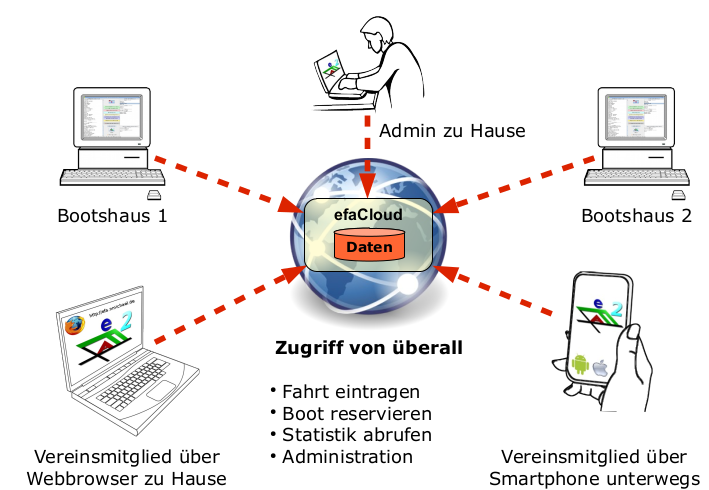 After more than 10 years of development efaCloud now becomes reality. The reimplementation of efa (known as efa2) in the years of 2009-2012 laid the foundation for storing the data accessed by efa in arbitrary locations. The vision had been that one day the data would also reside "in the cloud". A remote access capability to another efa instance had been realized long ago. With efaCloud there is now also a centralized storage of data "in the cloud". The data is stored in a SQL-based database managed by a webserver, which manages access of various clients (efa, webbrowser, smartphone). efaCloud was developed by Martin Glade, consisting of a server-side implementation of efaCloud as well as client-side enhancements of efa to access the data in efaCloud.
After more than 10 years of development efaCloud now becomes reality. The reimplementation of efa (known as efa2) in the years of 2009-2012 laid the foundation for storing the data accessed by efa in arbitrary locations. The vision had been that one day the data would also reside "in the cloud". A remote access capability to another efa instance had been realized long ago. With efaCloud there is now also a centralized storage of data "in the cloud". The data is stored in a SQL-based database managed by a webserver, which manages access of various clients (efa, webbrowser, smartphone). efaCloud was developed by Martin Glade, consisting of a server-side implementation of efaCloud as well as client-side enhancements of efa to access the data in efaCloud.
Initially the long known efa will be the primary client to access data in efaCloud. From a user's perspective nothing changes: Rowers and paddlers use the traditional efa user interface in their club or at home with all its features without noticing any difference. Only the data is now stored on a server in the internet (as well as locally as a copy or "cache" for faster access and the possibility of offline work if internet connectivity is disturbed). This way also multiple efa clients can be used to access common data, for example when using multiple boathouses (more elegantly than previously with efaRemote).
efaCloud also provides a web UI to access the data through a webbrowser, tablet or smartphone. This web UI is still in development and currently only offers a fraction of the functionality provided by efa. Over time, the web UI will be further extended and will one day support all (or most, maybe even more) of what efa can do today.
In order to use efaCloud you will first need efaCloud Server to store the data in the internet. The server-side implementation of efaCloud can be downloaded from www.efacloud.org. An installation guide describes the setup of efaCloud. Martin, the developer of efaCloud, also offers to host efaCloud for a few pilot users. If interested, please contact him at info@efacloud.org.
The client-side enhancemenrs of efaCloud require efa Version 2.3.0 or newer. Currently efaCloud is still in trial mode, and the efaCloud feature in efa is experimental. To enable efaCloud in efa, open the configuration settings in the admin mode, enable the "expert mode" and enable "experi.loud-Funktionalität in efa zu aktivieren, öffne im Admin-Modus die Konfigurationseinstellungen, aktiviere den Expertenmodun und aktiviere dann die Option "Enable experimental functions". This will have no effect on efa or any existing projects. All it does is that it will show an additional menu option "efaCloud", which allows to migrate an existing project to efaCloud (and back) and adds a new storage location for "efaCloud" for newly created projects.
| efa - electronic Logbook for Rowing and Canoeing • Copyright © 2001-24 by Nicolas Michael • Contact |