| efa | efaLive | efaCloud | News | User | Download | Help | Newsletter |
efaOnline
|
||
Since Version 2 efa supports remote access to efa-Boathouse. This way it is possible to administer an efa installation running in a boathouse from home or any other computer, without having to work in the uncomfortable boat house. Setting up a network between multiple efa installations in different boat houses that all share the same data is possible through the same technology. To enable remote access to an efa-Boathouse installation (the server), enable in the configuration under Data - efaRemote the option Allow Remote Access. If connection setup shall be established over efaOnline, additionally enable the option Activate efaOnline, set an account at efaOnline and enter the login credentials into the fields efaOnline - User Name and efaOnline - Password.
In the client (the efa, from which you want to access the server - any efa-Basis, efa-Boathouse or efaCLI) create a project with storage type efaRemote. Normally you would have to enter the IP address of the server to connect. In a local network this might be doable, but when connecting over the internet, the IP address assigned by the provider is usually dynamic and changes every day. When using efaOnline, you don't have to enter an IP address. Instead select the option Connect through efaOnline in the project settings and enter user name and password for efaOnline.
The efa-Server will periodically update its IP address in efaOnline, which the client will obtain from efaOnline when attempting to connect to the server. If the server is standing behind a router, the router must be configured to forward requests to port 3834 to the computer which is running efa-Boathouse.
You can find instructions how to configure the remote access here.
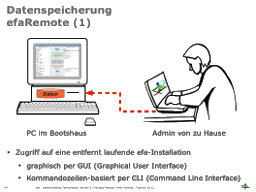 Remote Access from Home |
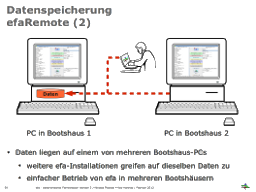 Shared Data in two Boat Houses |
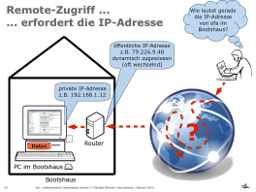 Remote Access without efaOnline |
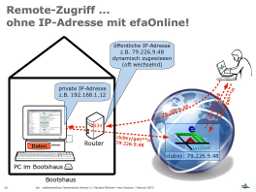 Remote Access with efaOnline |
| efa - electronic Logbook for Rowing and Canoeing • Copyright © 2001-24 by Nicolas Michael • Contact |